Recently I had the pleasure of interviewing our Senior Environment Artist, Ty Hegner, for the Blog. With this interview, I wanted to give readers a look at what it’s like to work on Survival Master as an Environment Artist. This is the first in a series of Q&A sessions, so please enjoy and leave a comment if you have any questions for the team that you would like to see in future installations!
Q) How long have you been working on this project?
A) I am in the middle of the second year I believe. I joined at the end of 2008.
Q) What sort of education and work experience did you have coming into Survival Master?
A) Well, I am a graduate from the University of California, Santa Barbara where I studied art. Out of school I began working mostly in print and web graphics until I decided that what I really wanted to do was animate. That led me back to school were I began learning as much as I could about anything and everything 3D. At the local city college is where I was introduced to game design. Having been a gamer most of my life and intensely interested in 3D, the fit to game design seemed really natural. Before joining this project, I was working on another serious game project for the Santa Barbara City College which launched this past November.
Q) What’s an average week like as Senior Environment Artist?
A) The average week is a lot of phone and web meetings. Being that most of the team I work with are literally spread across the nation we run a moodle to share ideas and information concerning the project. Depending on the week, usually an idea is talked about and thought out before we do any actual hands on work. Once we establish what needs to be made, myself or one of the team members will then fleshed out via a good old pencil and paper and then post it on the moodle for feedback. Often times a design my get worked over once or twice before it gets the go ahead or you my run 2 or 3 ideas past people to get exact feel for what feels correct concerning design color and shape. If the assets gets the ok, we then dial in any last minute changes, export it and upload it to an ftp site where it is ready for the game engine. That is a lot of the process and depending on the conversation my weekly work flow changes accordingly.
Q) What’s your favorite thing that you’ve made so far?
A) That’s a hard question. I think I get new favorites all the time. Usually, whatever I am working on becomes my favorite simply because of the challenge of figuring out how to make the object. The challenge is making it functional but keep the poly count low and design appealing. For example, I recently made a sheet of cracked ice that is designed to break into shards. Nothing too exciting in the texture department but the puzzle of making it look and function right was fun for me. Other than that, if I had to pick, I made a film projector that I thought was cool, it had a neat texture and was fun to design.
Q) What are you most looking forward to working on in the future for Survival Master.
A) At this point, I am really looking forward to seeing KSB2 take flight and become playable. When you actually get to play a level, you really get to see how the assets work or in some cases don’t… That is where the real joy comes for me. The point at which you get to see the world you’ve been creating come alive.
Q) What software do you use?
A) I am most comfortable using Maya and Photoshop but I have also use 3D Max for some things.
Q) Can you describe your workflow when creating a level?
A) Creating a level is a little challenging. There are certain game play mechanics that have to be met when creating a serious game. Beside your standard game mechanics you have the curriculum and in a serious game the curriculum reigns supreme. If the curriculum doesn’t get through the whole game may as well not exist. So first you have to make sure the curriculum is in place before you start to create a single poly. Often and more than not though, there is a lot of wiggle room which is great because that is where you get to add the bells and whistles. In this project, things are always in constant discussions so we tend to build things in components rather than complete units. That way we have a lot more flexibility to move and add things as the discussion moves forward. Past that, its sketch, build, test, rinse and repeat.
Q) How long does it usually take you to make a prototype prop from start to finish?
A) That’s an answer that really depends. If it is a simple prop usually I can conceive and produce the rough in a couple of hours. If it is a more complex object that has moving pieces and or specific needs to be met, it may take me a day. Usually I try a few different approaches to get the best result. Also Texturing an object may take a few hours too depending on the complexity. If it’s a larger asset like a level it takes much longer because there are a lot more factors to consider. Rule of thumb, however long you think it is going to take, double it.
Q) How long have you been working on this project?
A) I am in the middle of the second year I believe. I joined at the end of 2008
Q) What sort of education and work experience did you have coming into
Survival Master?
A) Well, I am a graduate from the University of California, Santa
Barbara where I studied art. Out of school I began working mostly in
print and web graphics until I decided that what I really wanted to do
was animate. That led me back to school were I began learning as much
as I could about anything and everything 3D. At the local city
college is where I was introduced to game design. Having been a gamer
most of my life and intensely interested in 3D, the fit to game
design seemed really natural. Before joining this project, I was
working on another serious game project for the Santa Barbara City
College which launched this past November
Q) What’s an average week like as Senior Environment Artist?
A) The average week is a lot of phone and web meetings. Being that
most of the team I work with are literally spread across the nation we
run a moodle to share ideas and information concerning the project.
Depending on the week, usually an idea is talked about and thought out
before we do any actual hands on work. Once we establish what needs
to be made, myself or one of the team members will then fleshed out
via a good old pencil and paper and then post it on the moodle for
feedback. Often times a design my get worked over once or twice
before it gets the go ahead or you my run 2 or 3 ideas past people to
get exact feel for what feels correct concerning design color and
shape. If the assets gets the ok, we then dial in any last minute
changes, export it and upload it to an ftp site where it is ready for
the game engine. That is a lot of the process and depending on the
conversation my weekly work flow changes accordingly.
Q) What’s your favorite thing that you’ve made so far?
A) That’s a hard question. I think I get new favorites all the time.
Usually, whatever I am working on becomes my favorite simply because
of the challenge of figuring out how to make the object. The
challenge is making it functional but keep the poly count low and
design appealing. For example, I recently made a sheet of cracked ice
that is designed to break into shards. Nothing to exciting in the
texture department but the puzzle of making it look and function right
was fun for me. Other than that, if I had to pick, I made a film
projector that I thought was cool, it had a neat texture and was fun
to design.
Q)What are you most looking forward to working on in the future for
Survival Master.
A) At this point, I am really looking forward to seeing KSB2 take
flight and become playable. When you actually get to play a level,
you really get to see how the assets work or in some cases don’t…
That is where the real joy comes for me. The point at which you get
to see the world you’ve been creating come alive.
What software do you use? I am most comfortable using Maya and
Photoshop but I have also use 3D Max for somethings.
Q) Can you describe your workflow when creating a level?
A) Creating a level is a little challenging. There are certain game
play mechanics that have to be met when creating a serious game.
Beside your standard game mechanics you have the curriculum and in a
serious game the curriculum reigns supreme. If the curriculum doesn’t
get through the whole game may as well not exist. So first you have
to make sure the curriculum is in place before you start to create a
single poly. Often and more than not though, there is a lot of wiggle
room which is great because that is where you get to add the bells and
whistles. In this project, things are always in constant discussions
so we tend to build things in components rather than complete units.
That way we have a lot more flexibility to move and add things as the
discussion moves forward. Past that, its sketch, build, test, rinse
and repeat.
Q) How long does it usually take you to make a prototype prop from
start to finish?
A) That’s an answer that really depends. If it is a simple prop
usually I can conceive and produce the rough in a couple of hours. If
it is a more complex object that has moving pieces and or specific
needs to be met, it may take me a day. Usually I try a few different
approaches to get the best result. Also Texturing an object may take a
few hours too depending on the complexity. If it’s a larger asset
like a level it takes much longer because there are a lot more factors
to consider. Rule of thumb, however long you think it is going to
take, double it.

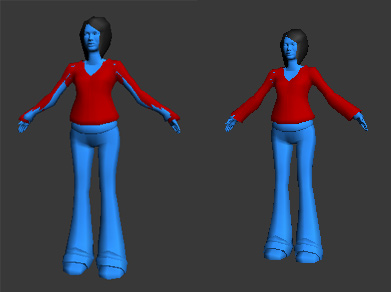
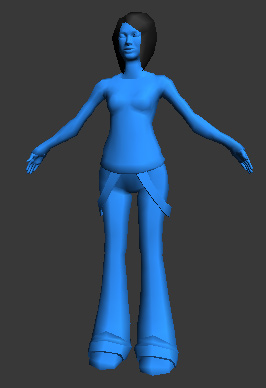



















![[Tutorial] Objectives](https://i0.wp.com/farm5.static.flickr.com/4031/4379881763_dbc5e821f0.jpg)

